We support and install Exchange Server, Hosted Exchange, and Google Apps. Our customers often ask which is better for their business, so here are some quick comparisons between them.
Exchange Server
 Exchange was designed with Outlook in mind, every feature not only works in Outlook, it works flawlessly. You can easily share contacts and calendars. Exchange also has a built in web mail client that looks and functions like Outlook.
Exchange was designed with Outlook in mind, every feature not only works in Outlook, it works flawlessly. You can easily share contacts and calendars. Exchange also has a built in web mail client that looks and functions like Outlook.
You can synchronize your e-mail, calendar, and contacts easily with any smart phone on the market, Android, Black Berry with Black Berry Enterprise Server, iPhone, and Windows Mobile. If you want to synchronize with a Black Berry, you will need to run a separate Black Berry Enterprise Server.
If you require data security, Exchange Server is the right solution for you, out of all three it is the only one where you control where your data is stored and who can access it. It is always on the Exchange Server locked in your server room, and can be backed up by us or you at any time.
Hosted Exchange
 Hosted Exchange works just like running an Exchange Server, with all of the same features. The big difference is that it is not hosted on your premises. There are pros and cons to this type of setup.
Hosted Exchange works just like running an Exchange Server, with all of the same features. The big difference is that it is not hosted on your premises. There are pros and cons to this type of setup.
Pros
- It will just work
- No updates once it is installed
- Doesn’t require a server to be purchased and maintained
Cons
- Doesn’t integrate with Active Directory
- Doesn’t integrate with BlackBerry well
- You will lose access to your e-mail if the network goes down
- You don’t control who has access to your e-mail.
Google Apps
 ™
™Google Apps for Business integrates best with Android phones, it also has calendar and contact sharing but they don’t integrate well into Outlook. The preferred method of using Google Apps is with a web browser.
You can check your e-mail in Google Apps using an iPhone, Black Berry, or Windows Mobile device, however Shared Contacts will not work on these devices, and Google Calendar may be limited.
Google Apps for Business is most similar to Hosted Exchange in that it will be unavailable if your internet connection goes down, it doesn’t integrate well with Active Directory, and you don’t control who has access to your e-mail.
For
Minnesota server support services, contact the professionals at OAC Technology today.