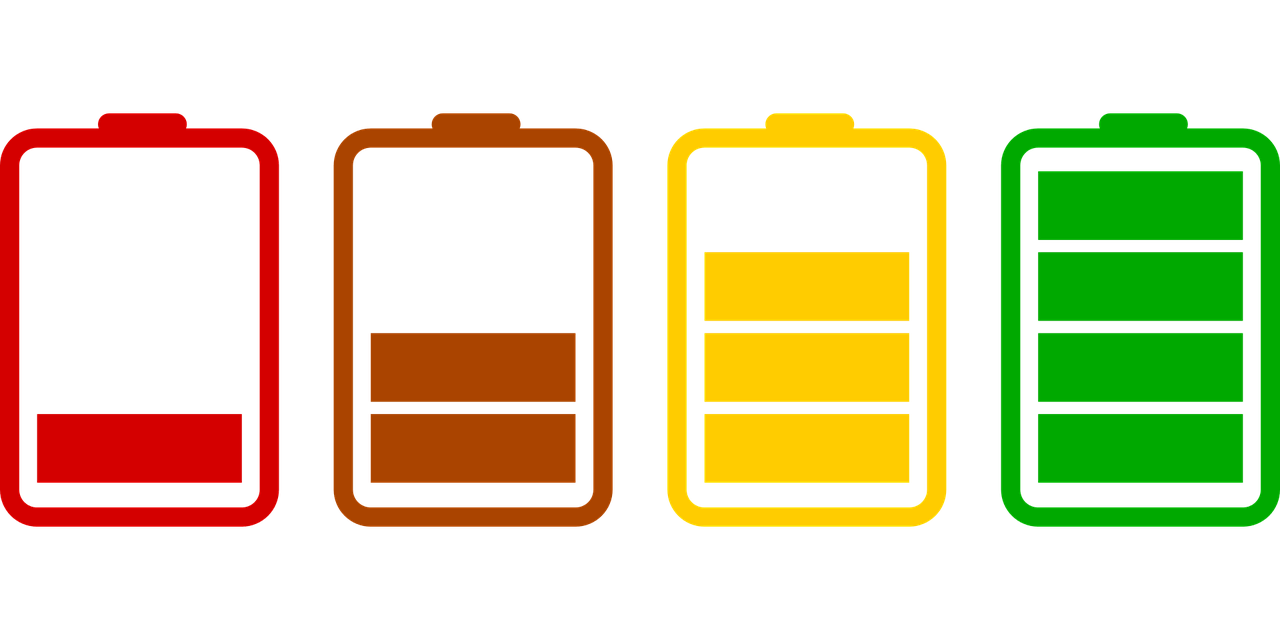With laptop sales growing steadily and as manufacturers continue to up the specs, more and more people are using laptops and ultrabooks as their main computer. While batteries have also improved greatly over the past few years, a single charge probably won’t last you an entire day of work. So if you’re working on your laptop at your desk all day, should you just leave it plugged in all the time? What’s best for the long-term life of the battery?
The answer really depends on the type of battery your laptop uses. Nickel-cadmium (NiCd), nickel-metal hydride (NiMH) or lithium-ion (Li-ion). You can find out what type of battery your laptop has by checking the manual or by flipping it over and reading the label on the battery.
If your laptop is more than a few years old, chances are it’s NiMH or NiCd. If you have a laptop built within the last few years, it should have a Li-ion battery.
NiCd and NiMH
First off, if you have a NiCd or NiMH battery in your laptop, check with the manufacturer to see if there’s an option to upgrade to a Li-ion battery. NiCd and NiMH are older battery technologies and have a tendency to lose the ability to hold a charge over their lifetime.
If you have to stick with your NiCd or NiMH battery, that’s OK. You just need to know how to charge it properly in order to maximize its lifespan. Ideally, with these types of batteries, you’ll want to discharge it completely before fully charging it again. This means that you should generally only leave it plugged in while charging.
Li-ion
If you have a newer laptop that uses Li-ion batteries, then guess what? Leave it plugged in whenever you can. Li-ion batteries only last for a certain number of charging cycles (a number somewhere in the upper-hundreds to thousands, depending on your specific battery). Generally speaking, a charging cycle is when the battery gets down to a charge less than 10% and is then fully recharged. If you leave your Li-ion plugged in all day, your charger should detect when the battery reaches 100% and then stop charging the battery, allowing the power to pass through directly to the laptop.
There is one caveat–your charger has to know when to stop charging the battery or you run the risk of ruining the battery life through overcharging. If you’re using the charger that came with your laptop or a replacement you purchased through the manufacturer, you should be fine. If charged poorly with a bad adapter, not only will Li-ion batteries not hold a charge, but they may explode in the process!
If you have questions about how to keep your company’s laptops running efficiently, OAC Technology, a Minneapolis-based IT support company, can help. We can help assess your IT needs and provide recommendations specific to your business. Contact us today for a free consultation!